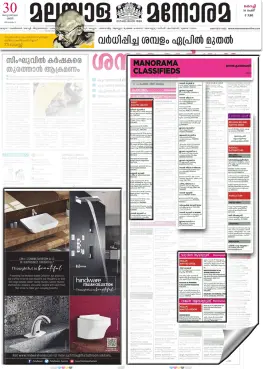Why publish Agents And Agencies Ads in the Newspaper ?
What documents are needed ?
What is a recommended Ad format to follow ?
Any Ad composing tips ?
Place Ad
Looking to Advertise in Malayala Manorama Agents And Agencies? Get started
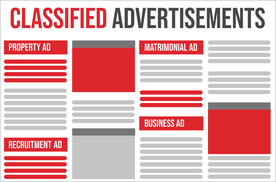
Select Ad Type & Location
Click here to select location & start booking.

Compose Ad
Enter the details of the ad in the next page.

Make Payment
Complete payment online and hassle free.
F.A.Q
Frequently Asked Questions
Display ads are measured and priced based on their size or the space they occupy in a specific page in terms of per sq.cm unit. If you intend to continue with the booking and review the rates and packages for the same then visit the Malayala Manorama Display Ad Rates page. Select the main paper or the Business supplement in order to proceed to choose the preferred editions.
Once you have selected the preferred locations proceed to choose the ad size and preferred page as Front Page to get the exact cost for your Display Ad in Malayala Manorama. Following this you can either design your own ad or else upload your own ad design. To confirm the ad booking, specify the release dates and then clear the payment for the same through our online or offline payment mediums.
You can start your booking through the Business Ad Rates page of Mathrubhumi and select your edition as Kollam to continue with the ad booking. For Malayala Manorama, please visit the Business Ad Rates page of Manorama and select your edition as Kollam. From these pages, you can choose your preferred choice of edition, ad rates or discount packages as per your requirement.
As an alternative option you can directly visit the Kollam Ad Rates page for Mathrubhumi and Kollam Ad Rates page for Manorama and get your ad rates for your favoured ad category from here. Follow the steps illustrated in the Online Booking Tutorial page on How to Book to get the detailed information on how to book an ad successfully through our website. Please ensure that the ad is booked and payments are cleared at least in 2-3 days in advance to the final day of ad release in newspaper.
Please know that the category of your advertisement is Recruitment. You can start your booking through the Manorama Recruitment Ad Rates page. This page will provide you with the ad rates and discount packages for the locations where the newspaper is circulated.
You may choose a relevant package or ad rate from here and click on the Book Now option to compose and create your ad. You can choose from various enhancement tools and ad layouts online to compose and design the advertisement.
Once your ad has been composed and ready to publish, you must confirm the dates for your ad release in newspaper and simultaneously make your payment via suitable payment options that we provide on our website.
Please find your required sample ad through the Business Online Sample Ads page and for rates you can refer to the Manorama Business Ad Rates page. This page will display all the rates for individual editions as well as discount offers for multiple editions.
You just have to pick any of your preferred editions, ad rates or special packages from here and then click on the Book Now option to continue and complete the process of booking. To complete your booking you need to create and compose your own ad through the compose ad step and to confirm your booking, you have to specify your dates for the ad to release and clear all your payments through the various offline and online payment mediums. For further enquiry, you can call us at 09830629298 or you can drop in your queries at questions@releasemyad.com or book@releasemyad.com.
Dear Customer! Thank you for releaseMyAd.com.
For booking details, please take a tour with the Online Booking Tutorial. The video will help you learn the entire process of booking an ad through our website leaving no loopholes.
You can start your booking through the Manorama Business Ad Rates and check the rates and discount offers from this page. Select your preferred choice of ad type and then the relevant ad rates or packages and click on the Book Now option to continue and confirm the booking. The next step is to create and compose your own advert using sample ad creative, online templates and several other ad enhancing tools. Once the ad has been compiled and structured, please proceed to select the date(s) for the ad to release in the newspaper and clear your payment via selecting any of the suitable payment gateways that we provide our customers.
You may also visit the Manorama Kochi Ad Rates and select Business as your chosen ad category to view the rates and packages that are available exclusively for Kochi.
As per the purpose of your advertisement your ad will fall under the Business category and based on the locations, you can take the help of the Newspaper Decider Tool. You just have to choose the preferred category as Business and then select the edition as per your preference.
You will get the complete list of all the newspapers that are popular in the selected region. But for newspapers that has editions across major metro cities of India as well as the Gulf area are both Malayalam newspapers namely, Malayala Manorama and Mathrubhumi. You can also book your ad in multiple newspapers including the ones mentioned and other English newspapers such as Times of India, which reaches out to the maximum number Indian cities.
In order to proceed with the booking you need to choose the package or preferred individual edition and then specify the release dates and finally make the payment for the same through our online or offline payment mediums as per your convenience. The ad must be booked at least 2-3 days in advance for a timely booking of the ad.
releaseMyAd is an online newspaper ads booking agency and we assist in booking ads in newspapers across India. But there are a few newspapers which also enable you to publish ads overseas and Malayala Manorama is the among those newspapers in which you can publish ads across the Gulf regions.
You can know the process of booking an advertisement online via releaseMyAd with the help of our Online Booking Tutorial. Should you like to book an ad in Malayala Manorama, then you can visit the Malayala Manorama Business Ad Rates Page. Here you can find the Overseas and Kerala package and you can choose it to proceed with the booking of your ad. The ad can be created in the Compose Ad page and highlight it if you like with the help of online enhancements.
After previewing your ad with the Live Ad Preview Feature, you must specify the intended release dates and then proceed to make the payment for your ad through our online or offline payment mediums.
To advertise your agency in Malayala Manorama, you must know that your advert falls under the category of Business ads.
In case you are interested in booking your Business ad in Malayala Manorama, you can do so by visiting the following link: http://malayalamanorama.releasemyad.com/rates/business. This page enables you to review the ad rates for different cities in which Malayala Manorama is circulated. You can choose individual cities or you can choose combined packages in case of multiple editions.
You can proceed towards composing the advertisement with the help of our online enhancements and make it more prominent. The enhancements include screen borders, colour backgrounds, ticks and many more.
After composing the advertisement, you can make your payments and choose any of the payment options:
Online Mediums:
- Credit/Debit Card
- Net Banking
Offline Mediums
- Demand Drafts
- Cheque Deposit
- Cash Collection
- Online Cash Transfer (NEFT)
Previous Date
View published ad in Malayala Manorama Agents And Agencies Newspaper
| Published | Download |
|---|---|
| Today (April 18) | View |
| This Week (April 11 - April 18) | View |
| Last Week (April 4 - April 11) | View |
| Last Month (March) | View |
| This Year (2024) | View |
| Last Year (2023) | View |
| 2022 | View |
| 2021 | View |
| 2020 | View |
| 2019 | View |